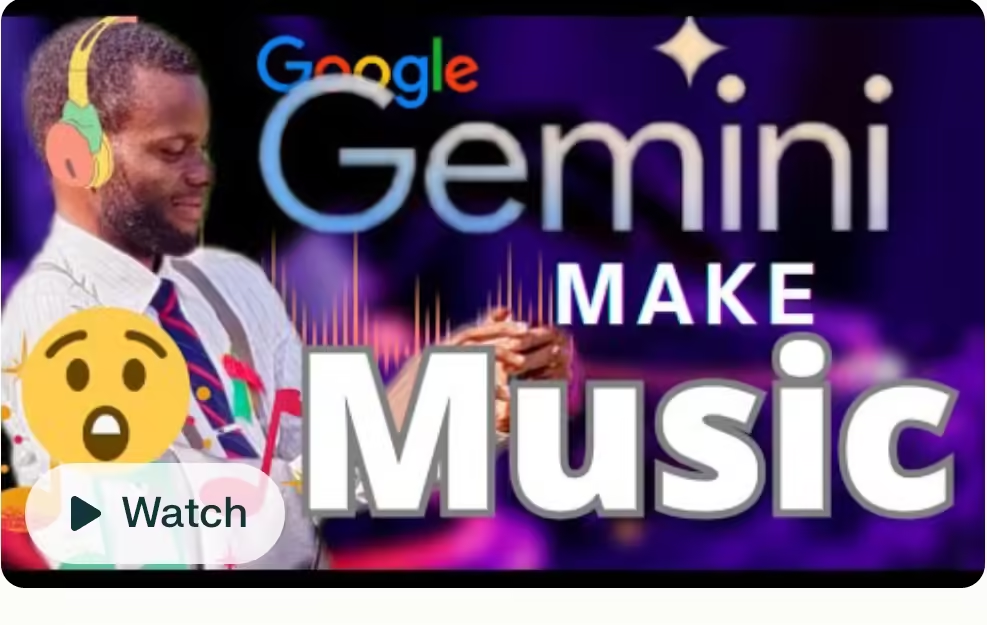Creating Music with Google Gemini and Suno AI: A Step-by-Step Guide
Creating music using Google Gemini and Suno AI is a straightforward process that can unlock your creativity. Here’s a step-by-step guide:
Step 1: Access Google Gemini
Start by visiting a platform that integrates Google Gemini, such as Pad AI. If you don’t have an account, sign up for free.
If you prefer reading to video then let’s continue to step 2!
Step 2: Generate Lyrics
In the prompt section, type a request for lyrics. For example, “Write a song about gratitude for 2023.” Google Gemini will quickly generate original lyrics tailored to your request.
Step 3: Use Suno AI for Composition
Once you have your lyrics, switch to Suno AI. Input the generated lyrics to compose or sing them. You can choose different styles or melodies to enhance your song.
Step 4: Finalize Your Track
After composing, listen to the output. Make any necessary adjustments to the melody or arrangement. Once satisfied, export your final track.
Conclusion
This combination of Google Gemini for lyric creation and Suno AI for composition allows anyone to produce high-quality music effortlessly. Embrace this technology to explore your musical potential!